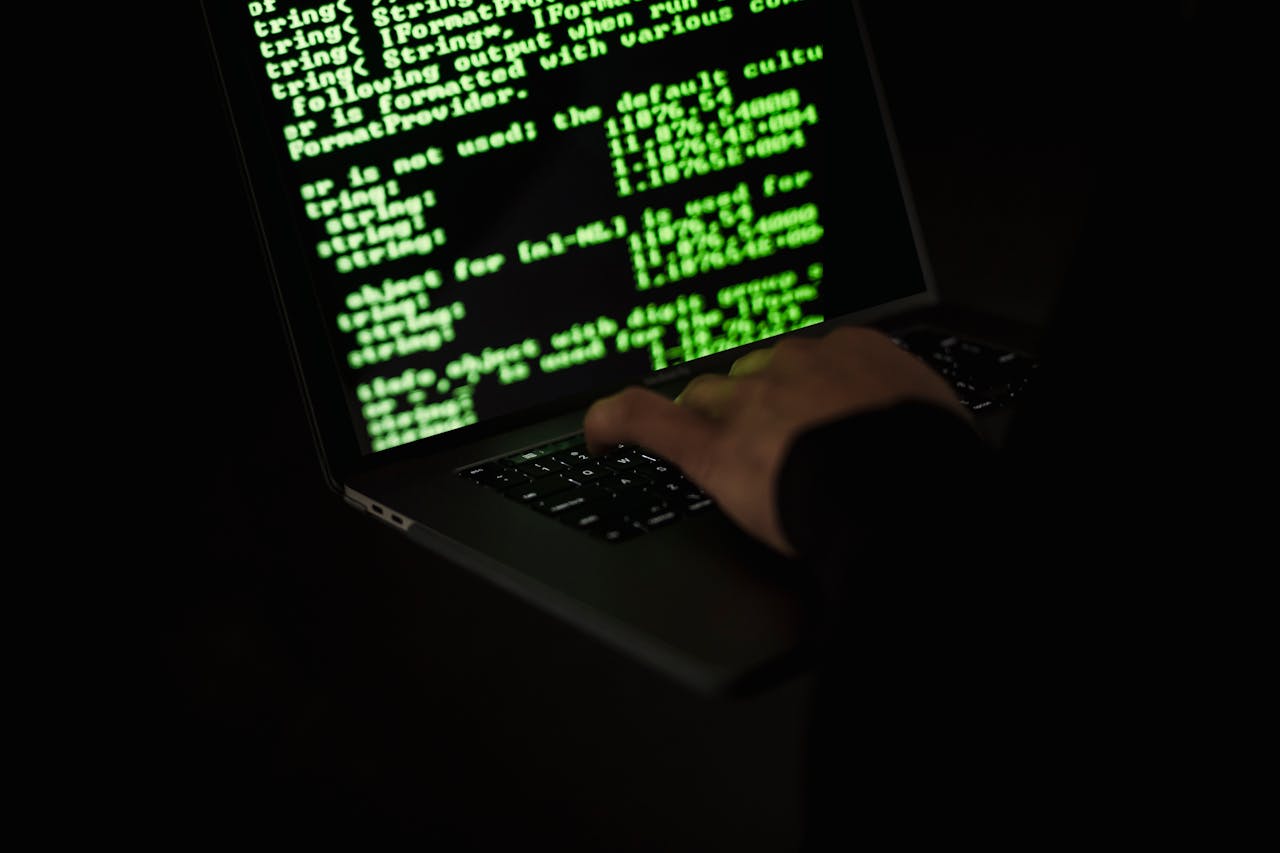
An IP address is an essential part of the digital world and the internet. We’ve probably heard this term often, especially when discussing networks or internet connections. However, not everyone truly understands what an IP address is and how it functions in everyday digital life.
In this article, we will discuss in a comprehensive and simple way what an IP address is, its definition and function, and how it connects devices to the internet. We will also discuss how IP addresses are distributed to devices.
Understanding IP Addresses
An IP address (Internet Protocol Address) is a digital identity in the form of a series of numbers assigned to every device connected to the internet or a local area network. Much like a home address, an IP address is used so devices can recognize and communicate with each other on the network. Every device—be it a computer, smartphone, printer, or even a security camera—has a unique IP address, preventing it from being confused with other devices.
This address is usually written as a series of numbers separated by periods (for example: 192.168.0.1 for IPv4) or colons (for example: 2001:0db8:85a3:0000:0000:8a2e:0370:7334 for IPv6). Simply put, an IP address is the home address for devices on the internet, allowing them to send and receive data correctly.
IP Address Function
IP addresses play a crucial role in the world of computer networks and the internet. Without an IP address, devices such as computers, mobile phones, or printers would not be able to connect or communicate with each other. Here are some of the main functions of an IP address you should know:
1. Device Identification (Host Identification)
An IP address serves as an identifier for each device connected to a network. This address allows the system to distinguish one device from another. For example, your home computer has a different IP address than your mobile phone.
2. Sending Data to the Correct Destination
When you open a website or send a message, the data you send is routed to the destination IP address. This function is similar to a home address on a package, ensuring data reaches the correct device.
3. Managing and Administering Networks
IP addresses are also used to regulate access and monitor activity within a network. For example, in an office or school, network administrators can determine which devices are active, who is accessing what, or even restrict access to certain sites based on IP addresses.
4. Tracking User Location
While not 100% accurate, IP addresses can be used to determine a device’s geographic location. This is why when you browse, websites can sometimes display local information, such as the weather in your area or the appropriate language.
In short, IP addresses function as a connector and regulator of data traffic within a digital network, ensuring each device can function properly and data is sent to the correct destination. Without IP addresses, the system wouldn’t know where to send data, and devices such as computers, smartphones, or printers wouldn’t be able to communicate with each other. This IP address ensures that every request, such as opening a website, sending an email, or downloading a file, reaches its intended destination. In other words, an IP address is the main foundation for the internet and computer networks to operate smoothly, efficiently, and effectively.
How IP Addresses Work
To understand how IP addresses work, imagine a device like a laptop, cell phone, or printer connecting to the internet. When connected, the device is automatically assigned an IP address, much like a temporary home address, allowing it to receive and send data online. This IP address can be assigned in two ways:
- Static IP:
This is a fixed IP address that remains unchanged, even after the device is turned off or restarted. It is typically used by servers, CCTV cameras, or other critical devices that require a stable connection and can be accessed remotely at any time. - Dynamic IP:
This type is the most commonly used. The IP address changes each time the device connects to the network. This IP assignment process is carried out automatically by a system called DHCP (Dynamic Host Configuration Protocol), which is managed by your internet service provider (ISP).
When you access a website or send a message, your device sends data to the destination IP address. However, the data isn’t sent all at once in one large packet. Instead, the data is broken down into smaller pieces called data packets, which are then sent along various paths on the internet network. Once they reach the destination device, the packets are reassembled to The information you send cannot be fully understood.
How IP Addresses Are Distributed
The distribution of IP addresses around the world is not done haphazardly. An international organization called the IANA (Internet Assigned Numbers Authority) is tasked with regulating and managing the distribution of IP addresses globally. The IANA then divides this task among five regional organizations called RIRs (Regional Internet Registries), each of which handles a specific region of the world—such as Asia, Europe, the Americas, and Africa.
These five RIRs then assign IP address blocks to internet service providers (ISPs) or large companies that need a large number of IP addresses. The ISPs then forward or distribute these IP addresses to their customers. For example, when you subscribe to internet at home through a provider, the ISP will automatically assign an IP address to your device—whether it’s a computer, mobile phone, or smart TV. This assignment is usually automatic and fast, without you having to manually configure it.
Meanwhile, within a local network (such as a home Wi-Fi network), the router acts as the IP administrator. The router assigns a private IP address to each device connected to the network, allowing them to connect to each other without using the internet’s public IP address. This distribution system allows for more structured, efficient, and conflict-free IP address usage, allowing devices worldwide to seamlessly connect to the internet.


